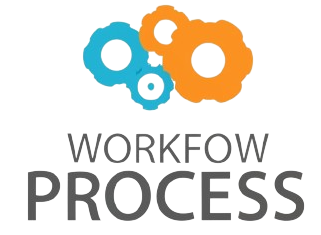Function calling and tool usage are fundamental concepts in programming and software development that significantly impact how efficiently tasks are executed and systems operate. Understanding how functions are called in various programming languages and how external or built-in tools are utilized enhances software performance and maintainability. This article explores these topics by breaking down what function calling entails, different types of function calls, the strategic use of tools to optimize coding workflows, and how these elements combine to build robust programs. If you’re aiming to deepen your knowledge of programming mechanics or streamline your development process, grasping function calling and effective tool use is indispensable. Let’s dive into the ins and outs of these concepts to see how they form the backbone of modern software engineering.
Understanding function calling
At its core, function calling involves invoking a block of code designed to perform a specific task. Functions encapsulate logic, making code reusable and easier to maintain. When a function is called, the program temporarily jumps to the function’s code, executes it, and then returns control back to the original point of the call.
There are different ways functions can be called, including:
- Direct calls: Explicitly invoking a function by its name.
- Recursive calls: Functions calling themselves, often used for tasks like traversing trees or solving mathematical problems.
- Callback functions: Functions passed as arguments to other functions, enabling asynchronous or event-driven programming.
The way functions are called affects performance and readability. For instance, recursive calls might simplify code but lead to increased memory usage. Additionally, the passing of parameters during function calls allows the same function to operate on different data, making programs more flexible.
The role of tools in coding efficiency
Beyond writing functions, developers rely heavily on various tools that boost productivity and code quality. Tools can range from code editors and debuggers to linters and testing frameworks. When integrated well, these tools automate repetitive tasks, catch bugs early, and enforce coding standards.
Some common categories of tools include:
- Integrated Development Environments (IDEs): Software like Visual Studio Code or IntelliJ offers intelligent code completion and error highlighting.
- Version control systems: Tools like Git manage code changes and collaboration effectively.
- Build and automation tools: Systems such as Maven or Jenkins streamline compiling, testing, and deploying software.
These tools interact closely with codebases where function calls are central elements, as tools often analyze how functions interact to optimize performance or detect unreachable code.
How function calling integrates with tool usage
The synergy between function calling and tools is instrumental in developing maintainable, scalable software. For example, debuggers step through function calls to trace errors line by line, while profilers analyze how frequently functions are called and where bottlenecks occur.
Automated testing tools run test cases targeting specific functions, verifying their outputs without manual intervention, which streamlines development cycles. In collaborative environments, version control tools track changes in function definitions and their calls, enabling safe experiments and rollbacks.
Understanding the flow of function calls helps tools provide valuable insights, making code more robust and adaptable. For instance, continuous integration pipelines automatically trigger tests for every function impacted by recent changes, minimizing bugs during deployment.
Performance considerations and best practices
While functional programming offers elegance and modularity, improper function usage or inefficient tool setup can degrade performance. For example, excessive recursive calls without optimizations like memoization can cause stack overflows or increased CPU time.
To ensure efficient function calling, consider these best practices:
- Minimize unnecessary calls: Refactor repetitive code into reusable functions, but avoid redundant calls within loops.
- Use appropriate tools: Employ profilers to monitor function execution times and identify bottlenecks.
- Adopt modular design: Break down large functions into smaller, manageable units to improve readability and testability.
- Leverage asynchronous calls: For I/O-bound operations, tools supporting async execution improve responsiveness.
Optimizing tool configurations — such as enabling caching in build systems — also enhances overall system performance, reducing development time.
Conclusion
Function calling and tool usage are deeply intertwined pillars of effective software development. Functions structure code into logical, reusable blocks, while tools help manage, analyze, and optimize these functions throughout the development lifecycle. By understanding diverse types of function calls and integrating a carefully selected suite of tools, developers can improve code quality, reduce errors, and accelerate delivery timelines. Attention to performance and best practices in function calling ensures applications remain responsive and maintainable at scale. Ultimately, mastering these concepts empowers developers to produce cleaner, more efficient software solutions, driving innovation and productivity in any coding project.