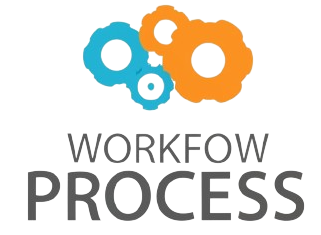Unlocking the power of AI: how Microsoft’s latest Windows 11 update transforms your PC experience
Artificial intelligence has become a pivotal force driving innovation across the tech landscape, and Microsoft is at the forefront of this revolution with its newest Windows 11 update. By seamlessly integrating AI technologies, the update enhances productivity, bolsters security, and personalizes user interaction like never before. From smarter multitasking tools to AI-powered virtual assistants, Microsoft aims to redefine what users expect from their PCs. This article explores how these AI-driven transformations elevate everyday computing, improve workflows, and create a more intuitive and efficient digital environment. Whether you’re a casual user or a professional, understanding the impact of this update reveals the future-ready capabilities that Windows 11 brings to your desktop experience.
AI-powered productivity enhancements
One of the most visible benefits of the Windows 11 update lies in its AI-driven productivity tools. Microsoft has embedded intelligent features that anticipate user needs and streamline tasks. For example, the AI-enhanced Snap Layouts and Snap Groups now adapt automatically based on your workflow patterns, offering optimized window arrangements tailored to your most common activities. Additionally, Microsoft 365 apps are integrated more deeply with AI, allowing features like real-time transcription in Teams meetings or AI-generated content suggestions in Word and Excel.
These enhancements not only save time but also reduce cognitive load, enabling users to focus on creative or critical tasks rather than mundane management. The update also introduces an AI-powered clipboard history with intelligent suggestions, making it easier to retrieve and reuse items you’ve copied across devices.
Smarter security with AI-driven defenses
Security remains a top priority in Microsoft’s latest update, which leverages AI to protect users proactively. The integration of machine learning algorithms helps detect unusual system behavior and neutralizes threats before they cause damage. Windows Defender SmartScreen now utilizes AI models to better identify phishing attempts and dangerous downloads, significantly reducing the risk of malware infections.
Furthermore, AI-enabled facial recognition improvements in Windows Hello offer faster and more accurate user verification, enhancing access security without compromising convenience. These advancements help maintain a secure PC environment amid evolving cyber threats, illustrating how AI can transform security protocols from reactive to predictive measures.
Personalized assistance with AI-driven interfaces
Windows 11’s update embraces AI to make user interfaces more intuitive and personalized. The new AI-powered assistant integrates context-aware suggestions that adapt to your habits and preferences. For instance, the Start menu dynamically highlights apps and files based on your recent activity and calendar schedule, helping you find what you need faster.
Additionally, voice commands and natural language processing improvements mean interacting with your PC feels more natural. Cortana, refreshed with AI capabilities, supports multitasking by understanding conversational queries and providing actionable insights, whether you’re searching for files, setting reminders, or controlling smart home devices.
Optimizing performance with AI resource management
Behind the scenes, AI helps Windows 11 manage system resources more efficiently, leading to smoother overall performance. The update introduces intelligent workload balancing that predicts and allocates CPU and GPU power based on active applications and user behavior. This ensures critical apps get priority processing power while background tasks operate without disruption.
Memory management also benefits from AI, with smarter caching and prefetching mechanisms that reduce load times and latency. These optimizations extend battery life on laptops by minimizing unnecessary power consumption, allowing users to enjoy longer, uninterrupted work or entertainment sessions.
| Feature | Description | Benefit |
|---|---|---|
| AI-enhanced Snap Layouts | Automatic window arrangement based on usage patterns | Improved multitasking efficiency |
| AI-based security detection | Predictive threat detection and phishing prevention | Stronger, proactive device protection |
| Context-aware AI assistant | Dynamic suggestions based on user behavior | Faster access to apps and files |
| Intelligent resource management | Adaptive CPU/GPU allocation and power optimization | Smoother performance and extended battery life |
Conclusion
Microsoft’s latest Windows 11 update harnesses artificial intelligence to fundamentally transform the PC experience. By embedding AI in productivity tools, security systems, user interfaces, and performance management, this update not only makes everyday computing faster and more efficient but also smarter and more personalized. Enhanced Snap Layouts and AI-assisted content creation accelerate workflows, while advanced threat detection and biometric improvements reinforce safety. Meanwhile, intelligent assistants and dynamic resource allocation deliver a responsive, tailored environment that adapts to the user’s needs. Overall, Windows 11’s AI-driven advancements mark a significant leap toward future-ready computing, empowering users to unlock new levels of productivity, security, and convenience in their daily digital lives.